The sole purpose of the Cash Receipts Window - Make Bank Deposit Tab is to process a Deposit Slip for Cash Receipts that have been directed to accumulate in the Un-Deposited Funds Account. This process is described in full under Recording Receipts into the Un-Deposited Funds Account and Processing Deposit Slips.
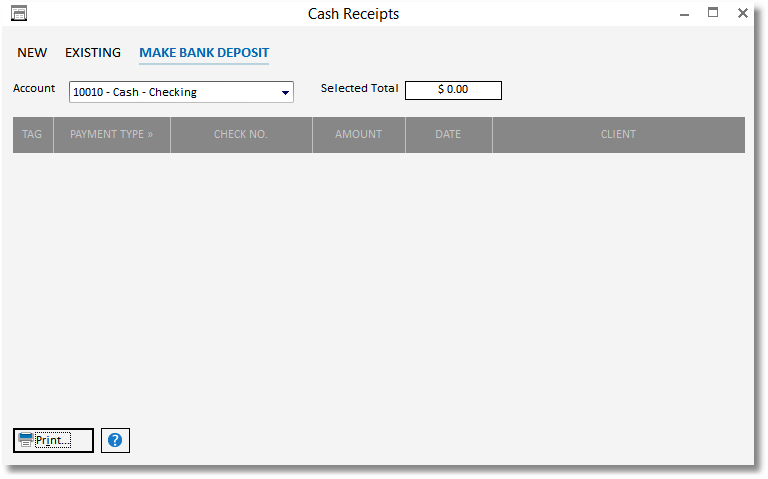
Use the Account menu to show all Cash Receipts on the Un-deposited Receipts Grid that have been recorded with a Cash Receipt Payment Type with the Requires a deposit to be made (goes into un-deposited funds) option and whose Checking Account matches the selected Account.
The Selected Total field displays the sum of the Amount for each Cash Receipt that currently has a check mark in the Tag column.
The Un-deposited Receipts Grid has the following columns:
| • | Tag - Use the Tag column to select Cash Receipts to be included on the Deposit Slip. By default, all Cash Receipts are already tagged so you would only need to uncheck the Cash Receipts you do not want included. |
| • | Payment Type - The Cash Receipt Payment Type that was selected when adding the Cash Receipt on the New Cash Receipt Window. The Checking Account of the Cash Receipt Payment Type determines under which Cash/Checking Account in the Account menu a particular Cash Receipt will be displayed. |
| • | Amount - The total value of the Cash Receipt. |
| • | Date - The Receipt Date entered on the New Cash Receipt Window. |
| • | Client - The Client Code of the Project for which the Cash Receipt was entered. |
Use the Print button to display the Print Deposit Slip Window where the Deposit Slip can be printed and processed.