The Clear Checks and Deposits Window allows the user to quickly indicate multiple Checks and\or Deposits as cleared or uncleared on the Reconcile Cash Window.
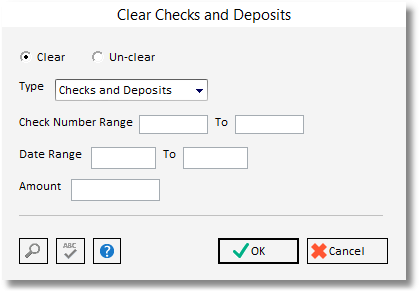
First choose to Clear or Unclear entries by selecting the appropriate option in the top, left corner of the window. Next, choose to set Checks, Deposits, or Checks and Deposits as cleared or uncleared in the Type menu. Checks and Deposits is the default selection. Optional Check Number and Date Ranges can be used to refine the number of entries to be cleared or uncleared to those possessing a particular Check Number or Check\Receipt Date, respectively. For example, using the Check Number Range may be convenient to mark a single Check as cleared while the Date Range can be used to mark all entries within the statement period as cleared. Finally, an Amount can also be entered which would clear or unclear entries with a Check or Receipt total equal to the Amount.
Once you have made the necessary selections, click OK to clear or unclear the desired entries.