Clicking the Add or Edit buttons on the Vendor Deposit, Invoice, or Operating Expense Window for Payroll Entries will display the Payroll Account Distribution Window.
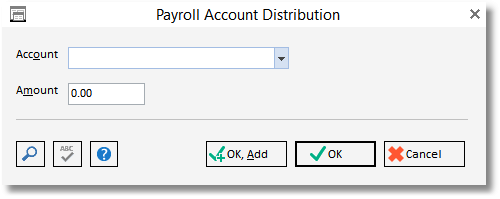
Account Number (Account No.): Enter the General Ledger Account Number for the Payroll Distribution. Monies owed to the Employee such as salary, bonus, commission, etc. are usually Expense Accounts. Reductions from the net pay for the Employee such as state and federal tax, Social Security, etc. are most often Liability Accounts. To locate the desired Account Number using the Account Search Window, click the Search button.
Amount: Enter the amount of the Payroll Distribution in this field. Salaries, bonuses, etc will be entered as a positive number while any reductions will be entered as a negative number to reduce the Employee's net pay.