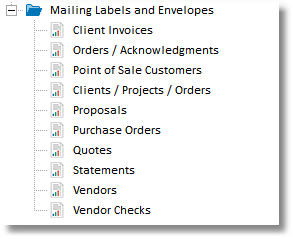The Reports Window can be accessed by clicking the Reports Button on the toolbar under the menu for the respective reports.
![]()
![]()
![]()

This window provides access to over 80 different reports with thousands of combinations for analyzing data. Reports are divided into several categories: Project Management, Accounts Receivable, Accounts Payable, General Ledger, Inventory, Time Billing, Glossary Listings, and Mailing Labels and Envelopes.
This window is split into two sections.

The left section displays a tree diagram used to display the list of available reports for each section of the software. Click on the plus (+) sign to the left of the section’s folder. To select a report, highlight the report and click on the Print button in the lower right corner. This will open the printing options window for each report, where you may select different ranges and options for how the report will print. Each report has its own set of ranges and options for printing, and can be printed to the window or the printer. For more information on ranges, see Report Ranges.
The right side or Favorites section can be used to maintain a list of commonly used reports or reports that you wish to remember. To add a report to the Favorites section, highlight the report on the left side and click the Add to Favorites button. To remove a report from the Favorites, highlight the report on the Favorites side and click the Remove Favorite button. You can also organize your Favorites list by adding new folders. To add a new folder, click on the New Folder button. To add a report to the new folder, highlight the folder before using the Add to Favorites button.
Click here to learn about Report Printing.
View/List of all reports:
Project Management
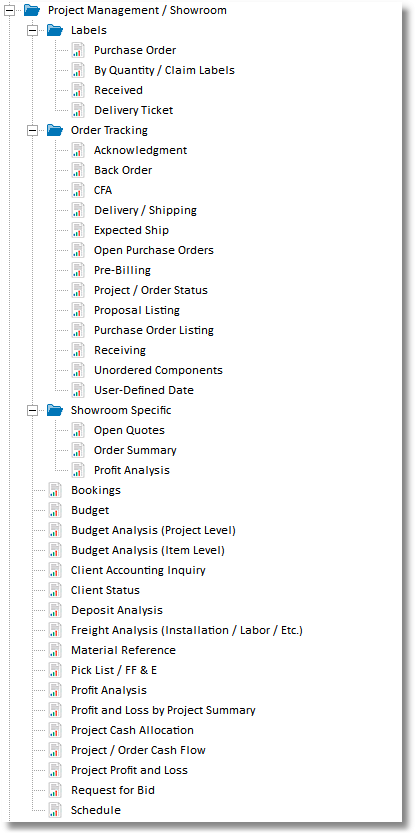
Accounts Receivable
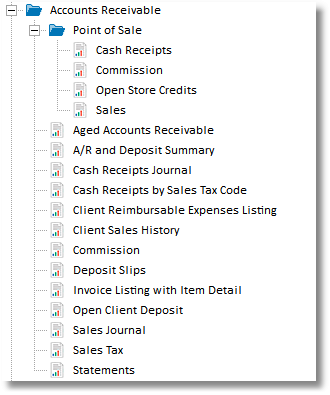
Accounts Payable

General Ledger
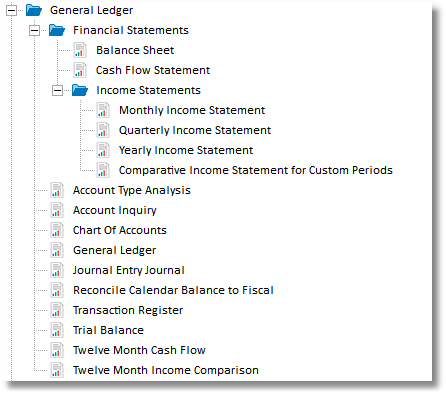
Inventory
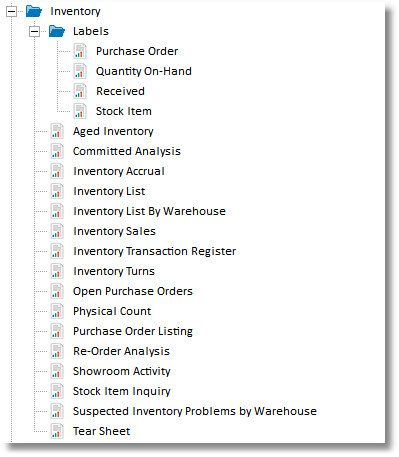
Time Billing

Glossary Listings
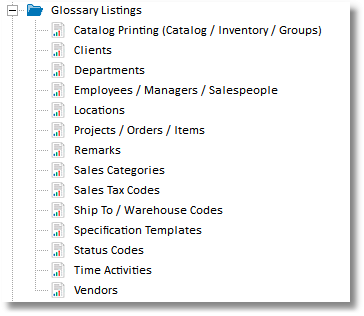
Mailing Labels and Envelopes