Proposals & Invoices have the ability to show a Sent Status. The date, time and recipient of the document can be seen on the grid of the Proposal & Documents or Existing Invoice windows.
The Update Sent Status option can be used to manually enter a new Sent Status. To find this option, go to the Project Proposal or Existing Invoice window and highlight a document to update, then Right click on the grid and select the Update Sent Status option. HINT: you can also tag multiple documents to update them all at once with the same status.
Proposal right click:
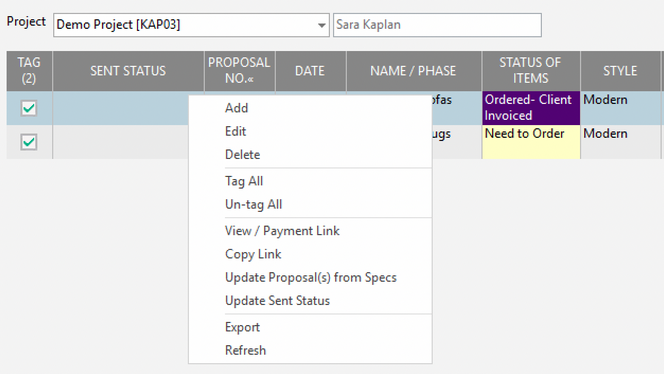

Enter a Date/Time, Note and Sent Note that you wish the Sent Status information to include. Then choose OK to save the changes.