The Client Status Report is accessed from the Reports Window, Project Management folder. The Client Status Report is designed to be given to the Client as it shows the pertinent information of each Item in the specified Project including Estimated Pricing, Invoice status, Ordered Date information, etc.
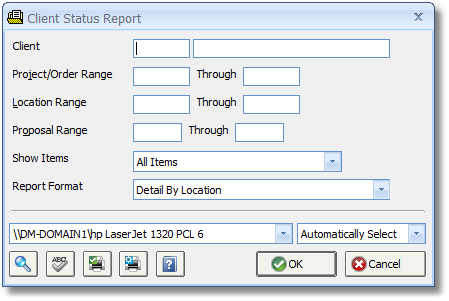
This report requires a Client Code to be entered and has ranges for Projects, Locations, and Proposal Numbers to narrow the scope of the report. The Show Items option can be used to filter the report to only display Items indicated as Completed or not Completed. Listing all active Items in the Project is the default selection. Three formats of the Client Status Report are currently available in the Report Format menu:
| • | Detail by Location: The default selection, the Detail by Location format lists each Item sorted and subtotaled by Location Code within a given Project. |
| • | Detail by Proposal/Location: The Detail by Proposal/Location format begins a new page for each Proposal within the Project then lists each Item sorted and subtotaled by Location Code within the Proposal. |
| • | Summary by Proposal/Location: The Summary by Proposal/Location format begins a new page for each Proposal and displays a single line per Location within the Proposal. |