The Commission Report is accessed from the Reports Window, Accounts Receivable folder and provides a listing of Client Invoices for each Salesperson/Manager/Designer posted within a specified fiscal period in order to determine the commission due to the employee(s).
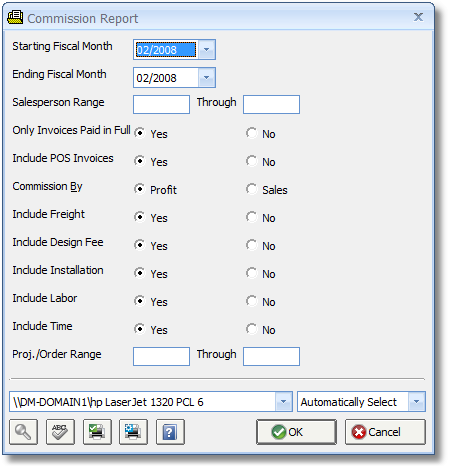
The Commission Report requires a fiscal period to be entered. Commission information can be selectively displayed for closed Client Invoices and Point-of-Sales Invoices with the Only Invoices Paid in Full and Include POS Invoices options, respectively. The Commission Report will list the Invoice Number and Date, Fiscal Month, Project Code, Client, along with columns for the Sale Amount, Estimated Cost, Estimated Profit, and Commission. The Sale Amount is the total amount invoiced to Client not including Sales Tax. The Estimated Cost will display either the Estimated Cost of the invoiced Items or the Actual Cost, if Vendor Invoices have been recorded for the goods or they have come from Inventory. The Estimated Profit is the difference between the Sale Amount and Estimated Cost columns. Depending on the Commission By selection, the Commission column is the product of the Commission % on the Employee / Manager / Salesperson Window - POS / Showroom Tab for the employee and either the Estimated Profit or Sale Amount columns. The report will subtotal and page break for each Employee. Ranges for Employee / Salesperson / Manager and Project Codes are available to optionally narrow the scope of the report. Additionally, various Component Types can optionally excluded in the sale of such goods and services are not available for commission for the employee. For example, if the employee does not receive commission on freight or shipping charges, set the Include Freight option to No.