The Design Manager To Do List Tasks and Appointments system allows you to create a To Do List Task that is associated with a particular Item in a Project. From the Specifications Window, enter the desired Project Code into the Project field and select the proper Item on the Items Grid. Next, click the Add Task button. Doing so will display the To Do List Task Window shown below.
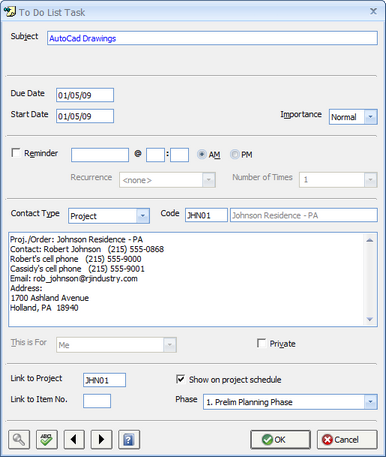
Notice that the Link Project/Item (Link Proj/Item) fields are set the Project Code and Item Reference Number from the Specifications Window. Upon creating the To Do List Task, the User, Due Date, Subject, and Body of the To Do List Task will be displayed in the Task / Reminder column of the Items Grid on the Specifications Window.
For a full explanation of creating Tasks, Appointments, and Reminders see To Do List Tasks and Appointments under Additional Features.