The Live Update function enables you to receive software updates for Design Manager via the Internet, including fixes and enhancements to your software. You may run Live Update as often as you like by selecting Live Update from the File drop down menu. Follow the prompts and be sure to run a Backup as suggested before continuing with the update. ALL users must be out of the program in order to run the Live Update.The users should remain out of the program until the update is complete.
*CLOUD Users - you will never need to run a Live Update. Design Manager automatically keeps you up-to-date.
To run a Live Update:
| • | Make sure ALL other users have logged out of the program. |
| • | Select File - Live Update |
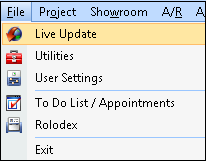
| • | Choose Ok to close the program. |
| • | It is highly suggested that you choose Yes to run a Back-up of the database first. |
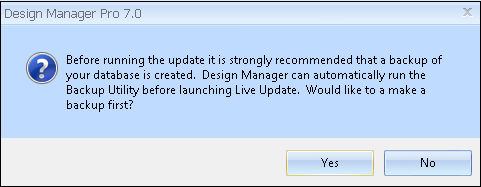
| • | Once the back-up is complete, continue through the prompts to update the program. |
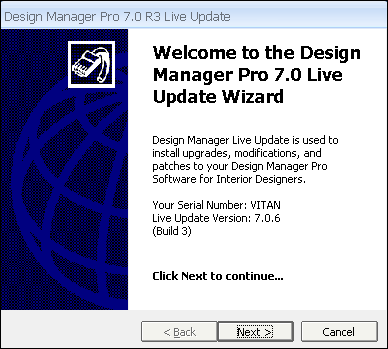
| • | Choose next |
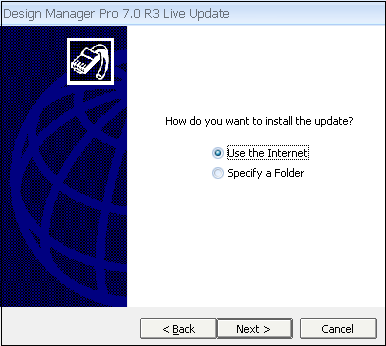
| • | Unless otherwise instructed by a Design Manager Technician, Choose Use the Internet. |

| • | Once completed Downloading and Installing the update, a message will appear asking if you would like to Start Design Manager. At this time you can log back into the program and so can the other users. The Live Update is Complete. |