The Utilities Window can be accessed from File à Utilities. There are three utilities to from which to choose.
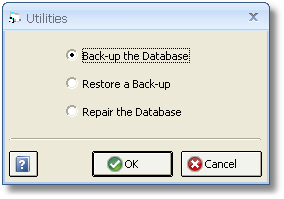
Back-up the Database
This option will launch a simple Back-up Utility that can be used to archive the Design Manager database. First, you will be asked to confirm that you want to exit Design Manager, choose Yes and the Back-up Window will appear. Note:You can run a back-up when other users are in Design Manager if you are on a multi-user system; however, it will run faster if the users are logged out of the program during this time.
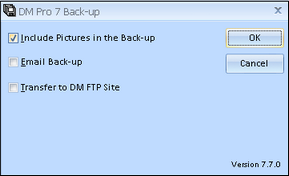
There are three options under the drive selection. The first option is whether or not to include pictures store with Items in your back-up. Design Manager recommends that you always include pictures unless a smaller back-up is absolutely required. The e-mail option will allow an address to be specified to which you can e-mail your back-up. Note that most back-ups are too large to e-mail which is a limitation of the e-mail capabilities of your Internet Service Provider. The option of Transfer to DM FTP Site should never be used unless a Design Manager Technical Support person instructs you to do so.
Choose OK after making the selection.
When the Back-up Window appears, it will state that it is setting up which may take several minutes depending on the size of your database. After the setting up phase concludes, you may select/browse to a drive to where you would like to save the back-up. If the drive you selected is a non-removable disk (i.e., zip cartridge, flash drive, etc.), you will be asked to specify a folder.
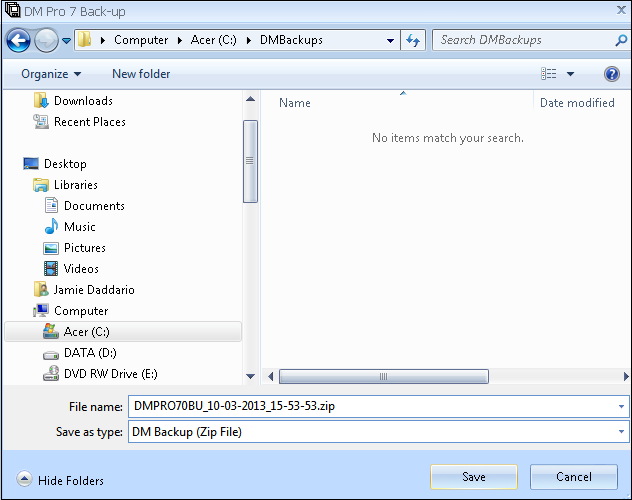
Note that you may not be able to save a back-up directly to a CD-R, CD-RW, or DVD-RW drive. Most disk writers require special software to record files onto the disks. You must store the back-up on your hard drive fisrt and then write the file to the disk using the software supplied by the manufacturer of your computer. The Design Manager Back-up file is entitled DMPRO70BU_DATE_TIME.ZIP.
***It is extremely important the Design Manager is back-up every day you use the software. Should your computer malfunction, you have no choice but to restore from a back-up and will lose as many days of work since your last back-up. Design Manager offers an automatic back-up service, called LiveBackUp, for a small monthly fee. For more information call 800-836-2999.
Restore a Back-up
The Restore function can be used to retrieve a back-up file created earlier using the Back-up Utility as described above. A back-up should only be restored when your data is lost. Restoring a back-up can result in the loss of all data entered since the back-up was created.
To restore a back-up, select the drive and the folder where the back-up is saved.
Repair the Database
The Repair option is used to compact and repair the Design Manager database. Note that you can only run the Repair utility when every other user is out of Design Manager if you are on a multi-user system. This option should be used if you are having trouble with database errors or have had a recent power failure.