To load a treatment from Drafts, you would enter the Quick Quote Window and click the Search button while the cursor is in the Item Name to launch the Treatment Search Window. On the Treatment Search Window, select Drafts from the Type menu.
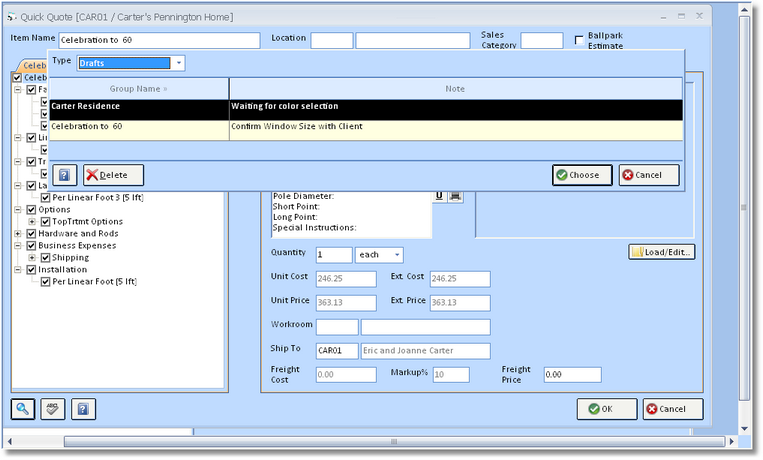
Then select the desired treatment and click the Choose button.
Similar to loading a treatment from Drafts, to load a treatment from the User Defined list, you would select User Defined on the Type menu on the Treatment Search Window to access your custom treatments, select the desired treatment, and click Choose.
Lastly, Design Manager automatically maintains a listing of historical treatments that you have previously transferred to a Project. The historical treatment will be a "snapshot" of the treatment as it was configured precisely upon being transferred to the Project. If you find yourself wanting to access such a treatment, on the Treatment Search Window, select History from the Type menu to display the available historical treatments. Select the desired treatment and click the Choose button to retrieve the historical treatment for use within the current Project.