The Monthly Income Statement report is located under the General Ledger, Financial Statements, Income Statements folder.
The Monthly Income Statements display the current balance and percentage of total income for each Sales, Cost of Goods Sold, Operating Expenses, and Other Income and Expenses Accounts.
There are 5 Monthly Income Statement report formats; all except for the Comparative will show both the Current Month and Year-to-Date balances.
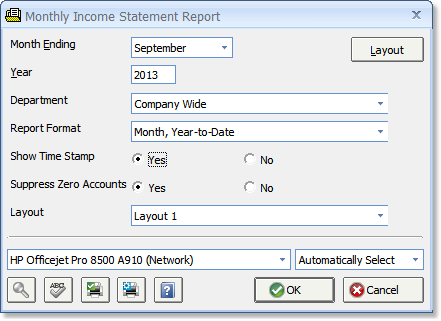
Month Ending - select the desired month through which the Income Statement will include transactions for reporting. The report will print for all months in the chosen year up to the last day in the month selected.
Year - this field will default to the current year, but may be changed to any year for which to print an Income Statement.
Department - Choose Company Wide, or the specific Department you wish to run the report for. See the G/L - Account tab for more information on Departments.
Report Format - There are 5 Monthly Income Statement report formats - see examples of all below:
| • | Month, Year-to-Date - Current Month and Year-to-Date balances. |
| • | Month, Year-to-Date, Budgets and Variances - Current Month and Year-to-Date balances with Budgets and Variances. |
| • | Month, Year-to-Date, Prior Year - Current Month and Year-to-Date balances with Prior Year. |
| • | Month, Year-to-Date, Budget Year-to-Date, Prior Year - Current Month and Year-to-Date balances with Budgets and Prior Year. |
| • | Comparative - Compares the Month Ending chosen to that same month ending for the Prior Year; showing the Increase/Decrease and the Percentage of Change. |
Show Time Stamp - allows the exact system date and time that the report was printed to optionally be printed on the top of the Income Statement.
Suppress Zero Accounts - will cause the report to skip any Accounts that have a zero Monthly and Year-to-Date balance as of the Month Ending.
Layout - drop down menu where you may choose from 1 of 3 Layouts saved. Clicking on the Layout button (top right) will open the Income Statement Layout Window where Accounts may be grouped and arranged within their Account Type as desired.
Examples of Monthly Income Statements:
| • | Month, Year-to-Date |

| • | Month, Year-to-Date, Budgets and Variances |
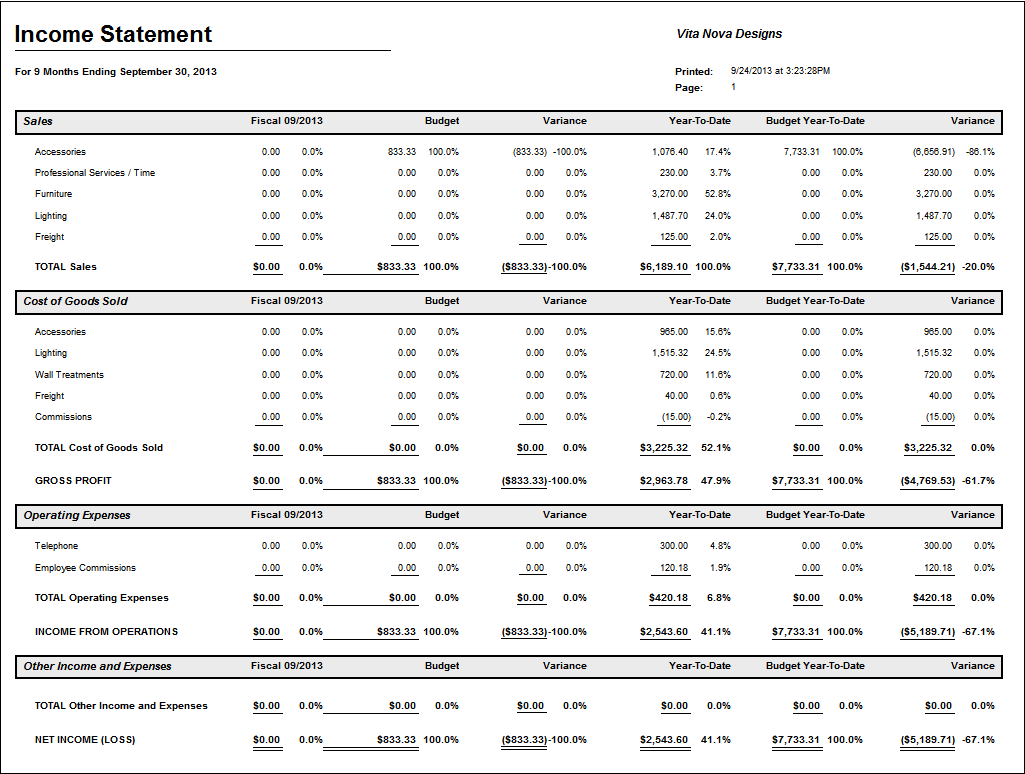
| • | Month, Year-to-Date, Prior Year |
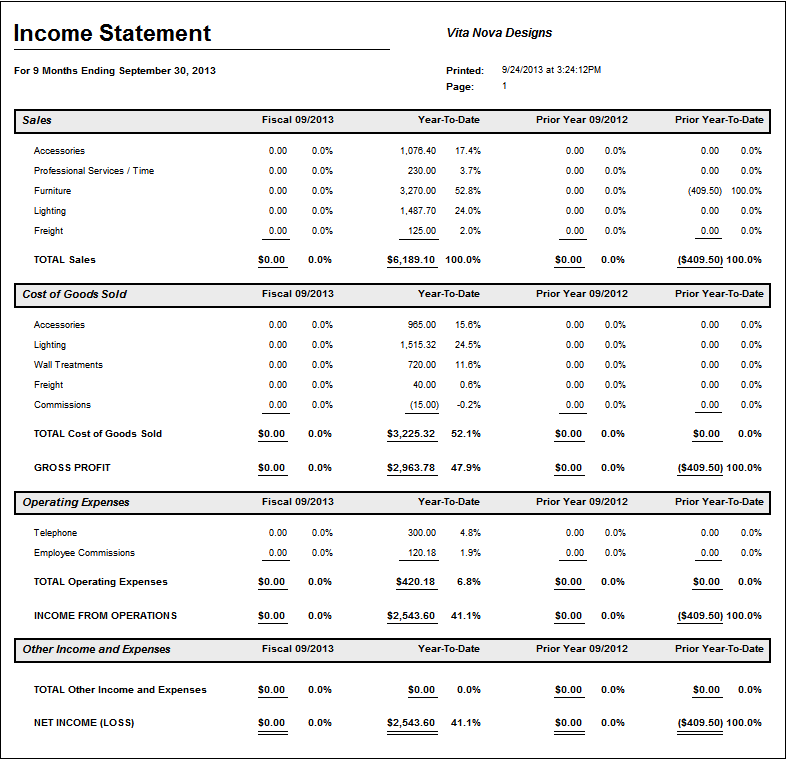
| • | Month, Year-to-Date, Budget Year-to-Date, Prior Year |
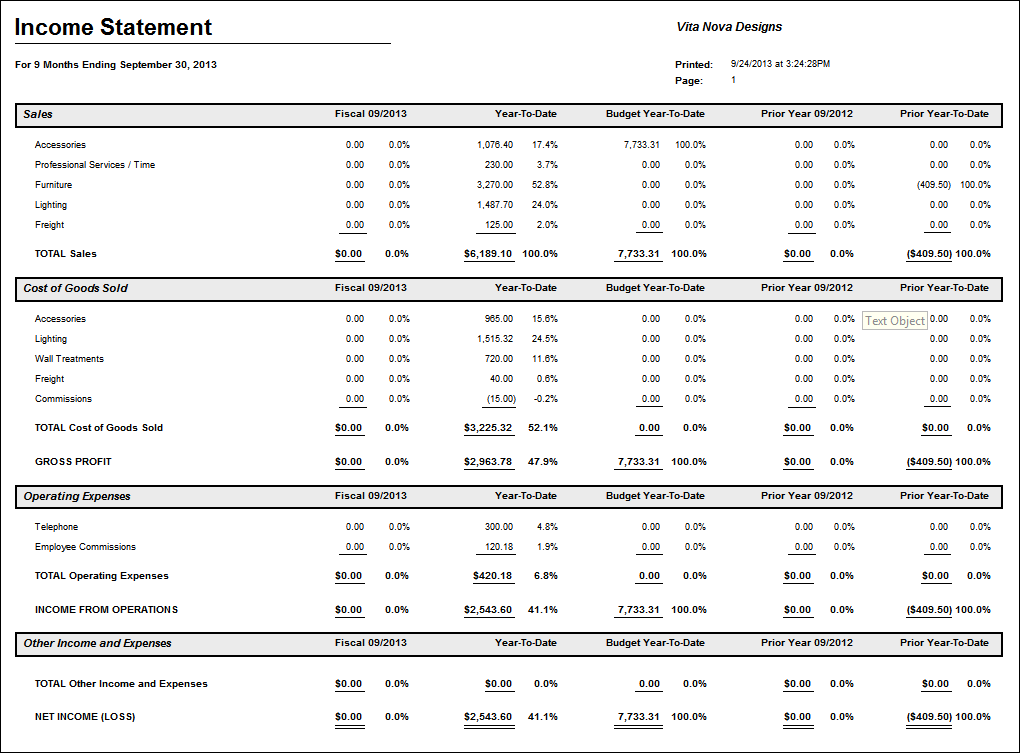
| • | Comparative |
