The Point of Sales Sales Report is accessed from the Report Window - Accounts Receivable - Point of Sale folder and lists the Sales processed via the Point of Sale System only.
Report ranges for Invoice Date, Showroom and Register are available. You may print the report in Summary or Detail version. Show Full Description: When the Detail version of the report is chosen, Show Full Description - Yes, will show the full Item Description; No, will show only the first line of Description.
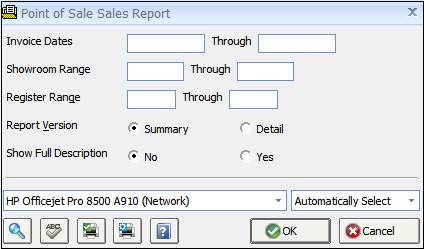
The Summary version shows the Invoice Date and Number, Fiscal Month, Transaction Description, Employee, Keyed Date, Project Code, Client Code and Name, Invoice Amount. The report will show totals per Register and Showroom, and then a Grand Total for all sales.
Point of Sales Sales Report - Summary Example:
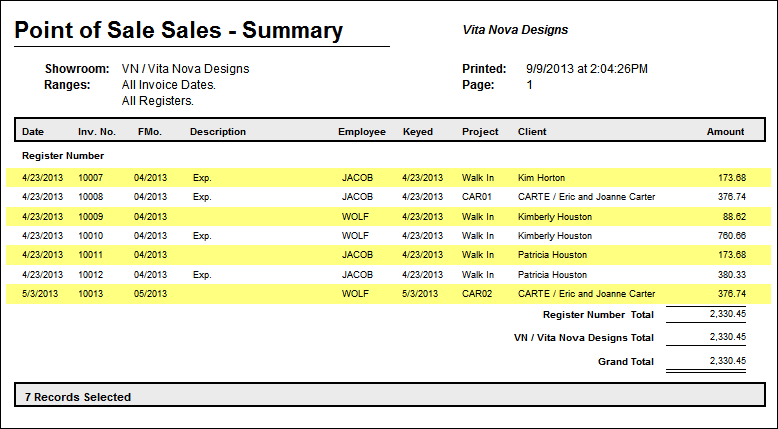
The Detail version shows the same columns and information as the Summary, but includes information on the Item Quantity, Inventory Stock Number, Item Description, and a Discount Percent.
Point of Sales Sales Report - Detail Example:
