The Pre-Billing Report is accessed from the Reports Window, Project Management, Order Tracking folder and was designed specifically to assist in determining which Items need to be invoiced to the respective Client. All Items that have either not been invoiced or invoiced for less than the full amount as calculated by Design Manager will be displayed, provided the Item has not been set to Inactive or Complete.
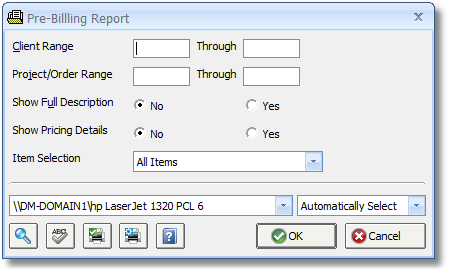
The Pre-Billing Report groups each Item by Project, followed by Location within a given Project. The reports has columns for Item Reference Number, Quantity, Proposal Number, Description, Status, Estimated Price, Amount Invoiced to Date, and Quantity Invoiced to Date. The Future section includes the future Billing Amount, Sales Tax, Applied Deposit, and Balance for each Item. The Pre-Billing Report will show all Active Items not invoiced in full, but can be configured to limit Items using the Item Selection menu as follows:
| • | All Items: Show all Items not invoiced in full to Client. |
| • | Items with an Ordered Date: Show only Items that containing Components which have been included on at least one Purchase Order. |
| • | Items with a Vendor Invoice Date: Show only Items that containing Components which at least one Vendor Invoice has been generated. |
Ranges for Clients and Projects are also available to further narrow the scope of the report. The Show Pricing Details option determines whether or not the Future Billing Amount by Component Type for each Item. The full Item Description can also be optionally displayed.