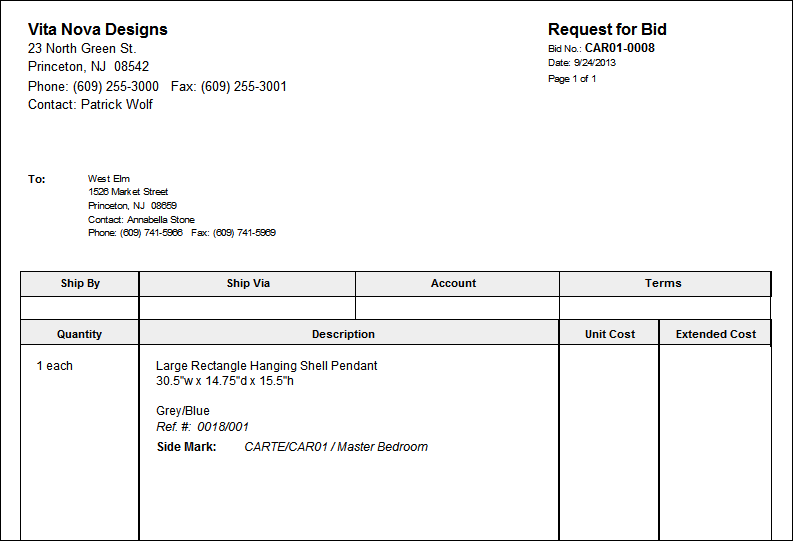The Request for Bid Report is accessed from the Reports Window, Project Management folder and is used to query Vendors for their estimated cost to provide particular goods or services.

To generate a Request for Bid, a new Purchase Order for the goods or services must first be generated within the Project section as normal. Often, the Vendor most likely to be awarded the bid will be used or you can create a generic "Request for Bid" Vendor specifically for this purpose.
After the Purchase Order is created, run the Request for Bid report and enter the Project Code, Purchase Order Number and at least one Vendor Code from which to send the Request for Bid. Up to five Vendor Codes can be entered for a single Request for Bid printing.
The Request for Bid document is very similar to a Purchase Order but does not include any cost information. Upon receiving the Request for Bid, the Vendor then inputs the estimated costs and returns to document for review.
Example of a Request for Bid Report: