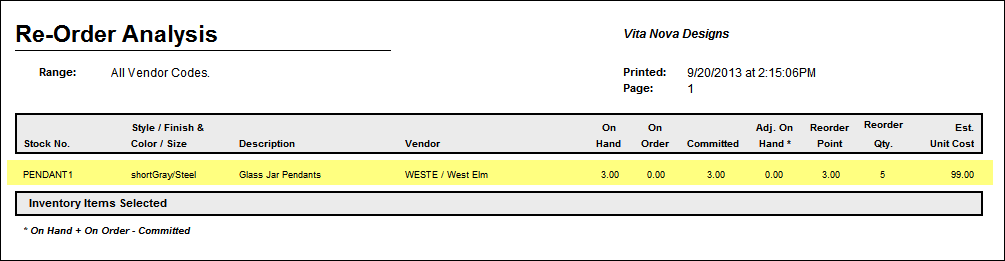The Re-Order Analysis Report is accessed through the Reports Window, Inventory folder and is used to generate a report showing the Inventory Stock Items that are set to be re-ordered. See Inventory Stock Item Window - Stock Item Tab for more information on how to add a Re-order point.
When an Inventory Item has reached its re-order point, the item will appear on this report.
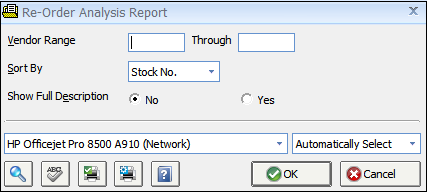
Vendor Range - Enter one vendor code, a range of vendors, or leave blank for ALL vendors.
Sort By - Choose from which to sort the report by: Stock Number or Vendor.
Show Full Description - Choose Yes if you wish the report to show the full Inventory Item Description. Choosing No, will show ONLY the first line of Description.
Re-Order Analysis Report Example: