This window is accessed by either clicking on the Credit Card or Pay On-line buttons on the Checking Window – Pay / Print Tab. Upon clicking the Credit Card button, the user can select a Credit Card Liability Account with which to pay the tagged entries on the Open Payables Grid. Likewise, clicking the Pay On-line button allows the user to select a Bank/Checking Asset Account to pay the tagged entries.
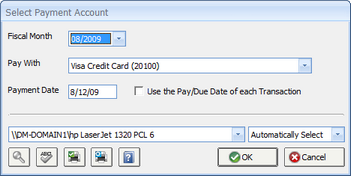
Fiscal Month: Select the desired Fiscal Month in which the tagged entries will appear as paid. Note: The Fiscal Month of the payment should never be earlier than the Fiscal Month of the payables themselves!
Pay With: The Pay With menu will display the available Credit Card or Bank/Checking Accounts to be used to pay the selected entries depending on if the user clicked the Credit Card or Pay On-line button, respectively.
Payment Date and Use the Pay/Due Date of each Transaction: The Use the Pay/Due Date of each Transaction option determines the date that the selected entries will be indicated as paid. If the option is selected, Design Manager will use the date recorded in the Due Date of the Vendor Deposit, Invoice, or Operating Expense Window as the date the entry is indicated as paid. If the option is not selected, the Payment Date field becomes enabled allowing the user to input any date desired as the date the entries are paid. The option will be selected by default when using the Pay On-line button but will not be selected when using the Credit Card button.
Upon selecting the desired Account in the Pay With menu and clicking the OK button, the tagged Payables will be removed from the Open Payables Grid and Accounts Payable and will now be displayed as purchases on the Checking Window - Checkbook Tab or Checking Window - Credit Cards Tab for the Bank/Checking or Credit Card Account, respectively.
Accounting: Upon paying the tagged Payables with the Select Payment Account Window, Design Manager will debit Accounts Payable to remove the activity of the entries and credit the selected Credit Card Liability or Bank/Checking Account.