Clicking on the Add or Edit buttons on the Specification Template Glossary Window will open the Specification Template Window. You must enter a unique Specification Template Number (Template No.) to identify the Specification Template. The Template Description is used to record short description or phrase to explain the use or purpose of the Specification Template. The Attribute Titles and Descriptions are used to create default values that will automatically be displayed on the Item Window - Specification Information Tab upon selecting the Specification Template. For example, various types of tables may be frequently sold by the company, requiring Specification Sheets to be generated. A Specification Template can be created to hold the various attributes that should be included on the Specification Sheet such as Dimension and Finish. The Specification Template Number could be "TABLE" with each desired attribute entered into the Attribute Titles such as "Dimensions", "Finish", "Color", etc while leaving the Attribute Descriptions empty. Upon using the Specification Template on the Item Window, the actual Dimensions, Finish, and Color would be recorded into the Descriptions.
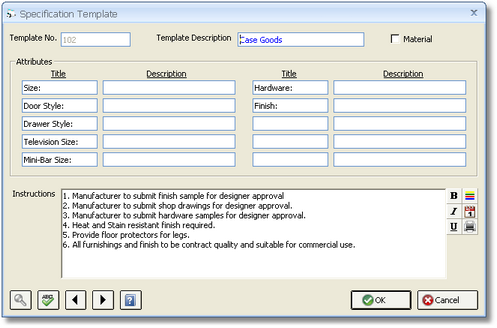
Any necessary remarks, notes, or other information can be entered into the Instructions field. For information on formatting the Instructions, see Description/Note Formatting. Setting a Specification Template as Material will automatically include the Item on the Material Reference Report once the Specification Template is used on the Item Window.