The Vendor Deposits, Invoices, and Operating Expenses Window - Existing Tab is the used to review, revise, and void Vendor Payables that have previously been posted.
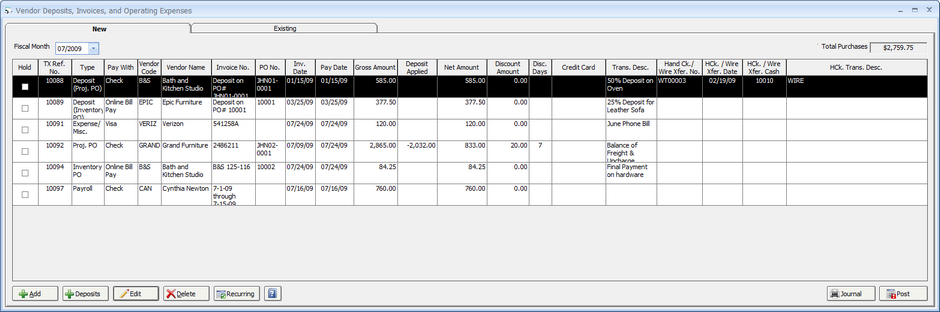
The Existing Vendor Payables Grid lists every Vendor Payable recorded in Design Manager. Payables are listed in descending Transaction Reference Number order so that the most recently posted entries are at the top of the grid. However, the Existing Vendor Payables Grid can be sorted by the majority of the columns simply by clicking the column heading. The grid has the following columns:
| • | Transaction Reference Number (TX Ref. No.): The unique identifier of the Vendor Payable within Design Manager. |
| • | Type: The classification of the Vendor Payable with the following possibilities: |
| • | Deposit (Proj. PO) - Vendor Deposit on a Project Purchase Order |
| • | Deposit (Inventory PO) - Vendor Deposit on an Inventory Purchase Order |
| • | Proj. PO - Vendor Invoice on a Project Purchase Order |
| • | Inventory PO - Vendor Invoice on an Inventory Purchase Order |
| • | Expense / Misc. - Operating Expense |
| • | Payroll - Payroll Entry |
| • | Vendor Code: The Code of the Vendor or, for Payroll Entries, Employee for the Payable was created. |
| • | Vendor Name: The Name of the Vendor or, for Payroll Entries, Employee for the Payable was created. |
| • | Invoice Number (Inv. No.): The number or code to identify the Vendor's bill. |
| • | Invoice Date: The date displayed on the Vendor's bill or the date the invoice was received and/or recorded. |
| • | Pay Date: The date by which payment is due to the Vendor. |
| • | Fiscal Month: The Fiscal Month into which the Vendor Payable was posted. |
| • | Net Amount: The total amount of the Vendor Payable reflecting any Deposits Applied, if applicable. |
| • | Project Purchase Order Number (Proj. PO No.): If the Payable is a Deposit or Vendor Invoice on a Project Purchase Order, the corresponding Purchase Order Number will be displayed in this column. |
| • | Inventory Purchase Order Number (Inv. PO No.): If the Payable is a Deposit or Vendor Invoice on an Inventory Purchase Order, the corresponding Purchase Order Number will be displayed in this column. |
| • | Discount Amount: Any Discount from the Vendor for the Payable will be listed in this column. |
| • | Discount Days (Disc. Days): The number of days from the Invoice Date by which payment for the Payable must be made in order for the Discount to be applied. |
| • | Credit Card: If a Credit Card was used to pay the Vendor Payable, the Credit Card Account Name will be displayed. |
| • | Transaction Description: The optional Transaction Description for the Payable, if one was entered by the user. |
| • | Keyed Date: The system date and time that the Payable was recorded in Design Manager. The Keyed Date often differs from the Invoice Date. |
| • | Keyed By User: The User Name associated with the Password used to post the Payable. |
| • | Associated Check Information: The Number, Date, Amount, and Cash Account Number will be displayed for all Hand and Computer Checks and Wire Transfers will be listed in this column. |
Edit: Clicking the Edit button will display the Vendor Deposit, Invoice, or Operating Expense Window where the current information for the selected Vendor Payable may be revised. Note: A Vendor Payable may only edited if no Checks or Wire Transfers have been recorded against it. Any Checks and Wire Transfers must be voided from the Checking Window - Checkbook Tab prior to editing the Payable.
Void: Click the Void button to permanently delete the selected Vendor Payable. Note: A Vendor Payable may only voided if no Checks or Wire Transfers have been recorded against it. Any Checks and Wire Transfers must be voided from the Checking Window - Checkbook Tab prior to voiding the Payable.
Detail: The Detail button displays the Check / Vendor Invoice Detail Window for the selected Payable.