The Payee Tab is the second tab on the Vendor / Payee Window. If an alternate name or address is required to appear on Checks paid to a Vendor, then that information is entered here. If the Vendor Name and Address are identical to the Payee Name and Address, any changes to the Vendor information will automatically change the Payee information.
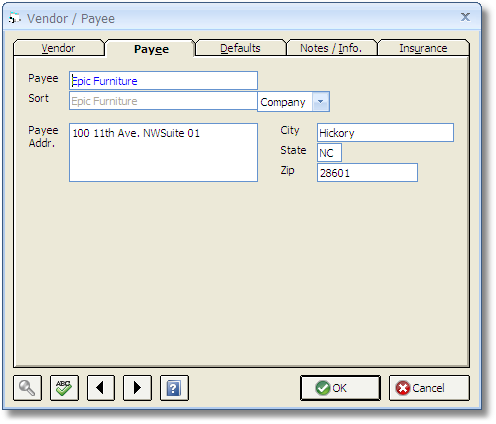
Payee: This field should contain the name of the individual or company who will be receiving payments for goods or services or ,simply, the name that will print on Checks issued to this Vendor. The Payee can be up to 40 characters. The information on this tab is automatically defaulted from the Vendor Name and Address from the Vendor Tab until it is subsequently changed. If there is no alternate Payee, do not make changes to this information. As long as the information on the two tabs is identical, Design Manager will automatically synchronize the information when the Vendor Name and/or Address information from the Vendor Tab is changed. Once two addresses become different in any way, both must be changed separately.
Sort: The Sort selection allows you to decide the alphabetical "order" in which you want to display the Payee Name on the glossary and certain reports. "Company" will display the name exactly as it appears in the Payee field. For instance, if the Payee Name is "Custom Couches", the Company selection will display the Payee exactly as "Custom Couches". When "Name" is selected, Design Manager will attempt to reconfigure the Payee with the surname of the individual before the first name. In this case, if the Payee Name is "John Smith", the Payee will be displayed as "Smith, John". "Manual" allows to configure the Sort order of the Payee in any manner you wish.
Payee Address: Enter the Payee Address, including City, State and Zip code.