Design Manager Professional allows you to create an elaborate system of default costs and rates for billable time to the client. Up to three sets of possible Time Billing Rates and Costs can be maintained allowing you to bill particular Projects differently for cases such as Residential versus Commercial Projects, Preferred or "Grandfathered" Projects which receive a lower rate, etc.
The process begins by associating a Time Billing Tier on the Project Window - Defaults Tab.
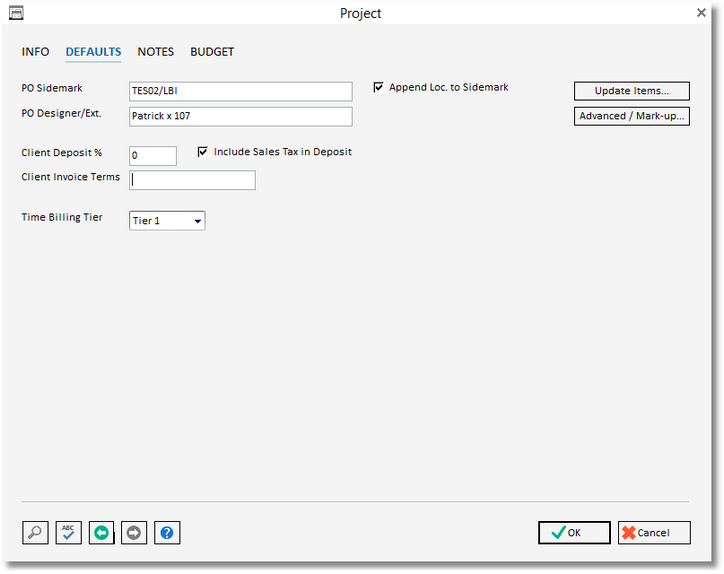
The Time Billing Tier of the Project will determine which set of Billing Rates and Costs from the Employee / Manager / Salesperson Window - Time Tab, Employee Activity Exception Window, and Time Activity Window to apply to the Project.
The default Billing Rates and Costs for a Time Entry for a given Project are first determined from the Time Billing Rates for the Time Activity associated with the Time Entry.
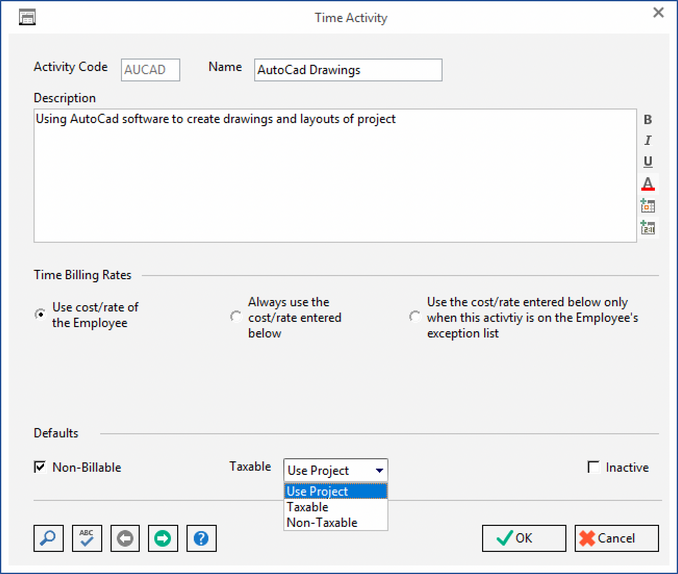
If an Employee Time Exception is configured with the Always override the rate/cost with the values entered below no matter what the activity setting option selected, the Cost and Rate for Time Entries will always use the Employee Time Exception Tiers for all Employees with the Employee Exception defined.
