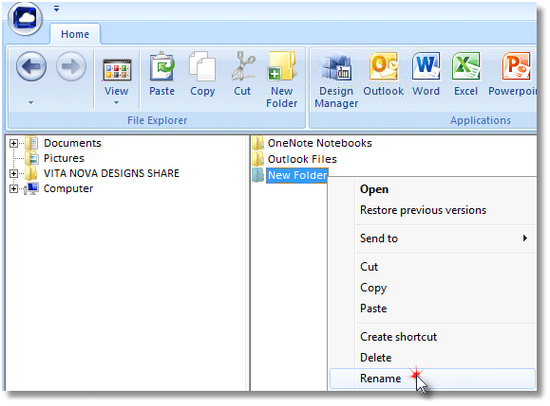To create a new folder under your Documents, the Company Share folder, etc., select the desired file location where you want to create the folder in the Navigation Pane. The file location should be highlighted upon doing so.

Click the New Folder Button in the File Explorer Bar at the top left of Cloud Manager.
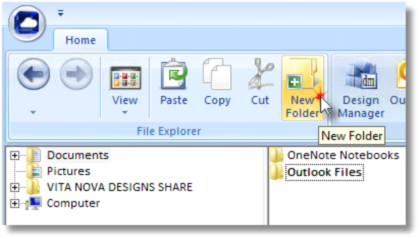
Alternately, right click the mouse in the Contents Pane and select New à Folder.

The New Folder will be created. The name will be highlighted for you to rename it.
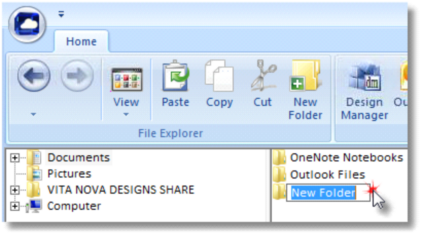
If you do not rename the folder at this point, you can always right click on the New Folder and choose Rename.