Entering information on the SMTP Settings Window is required in order to use SMTP (Simple Mail Transfer Protocol) as the E-mail Setting on the User Settings Window. Note: You may require assistance from your network administrator, E-mail Provider, or Internet Service Provider in properly configuring these settings.
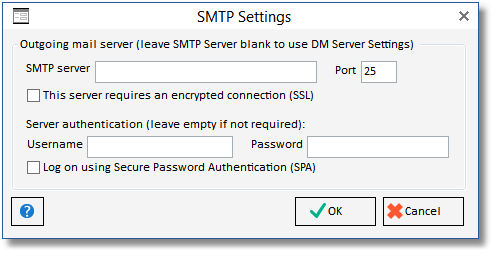
Enter either the name of the SMTP server or its IP address into the SMTP server field. Many SMTP servers are configured to receive e-mail on TCP port 25 but other ports, such as 587 for newer providers, can be input into the Port field. Certain E-mail Providers, such as Google, require the use of a Secure Sockets Layer (SSL) encrypted connection when transferring e-mails to prevent critical information, such as credit card numbers, from being intercepted. If the SMTP server requires this security, select the This server requires an encrypted connection (SSL) option. If the SMTP server requires authentication by user account, then enter the proper Username and Password into the fields provided. Certain Internet Service Providers or E-mail Providers may require the use of Secure Password Authentication (SPA), which is a proprietary Microsoft protocol to validate e-mail clients, in order to receive e-mails for redirection. If that is the case, select the Log on using Secure Password Authentication option.