The Utilities Window can be accessed from File à Utilities. There are two utilities from which to choose.

Back-up the Database
This option will launch a simple Back-up Utility that can be used to archive the Design Manager database. First, you will be asked to confirm that you want to exit Design Manager, choose Yes and the Back-up Window will appear.
Cloud Users:
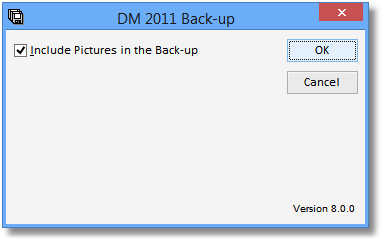
Other users may stay inside the program, however, the back up will complete faster if they Exit.
When the Back-up Window appears, it will state that it is setting up which may take several minutes depending on the size of your database. After the setting up phase concludes, you may select a drive to which to would like to save the back-up. If the drive you selected is a non-removable disk (i.e., zip cartridge, flash drive, etc.), you will be asked to specify a folder.
Note that you may not be able to save a back-up directly to a CD-R, CD-RW, or DVD-RW drive. Most disk writers require special software to record files onto the disks. You must store the back-up on your hard drive and then write the file to the disk using the software supplied by the manufacturer of your computer. The Design Manager Back-up file is entitled DMDesign ManagerBU.ZIP.
An option for whether or not to include pictures stored within the Items in your back-up is available. Design Manager recommends that you always include pictures unless a smaller back-up is absolutely required.
Restore a Back-up
The Restore function can be used to retrieve a back-up file created earlier using the Back-up Utility as described above. A back-up should only be restored when your data is lost. Restoring a back-up can result in the loss of all data entered since the back-up was created.
To restore a back-up, select the drive and the folder where the back-up is saved.
Note that you can only run a restore of a back-up when every other user is out of Design Manager if you are on a multi-user system.