On the Documents and Accounting Window – Vendor View, find the Employee and click on the Expense/Bill Button. The Vendor Deposit, Invoice, or Operating Expense Window will appear with the type should be set to Payroll Entry.
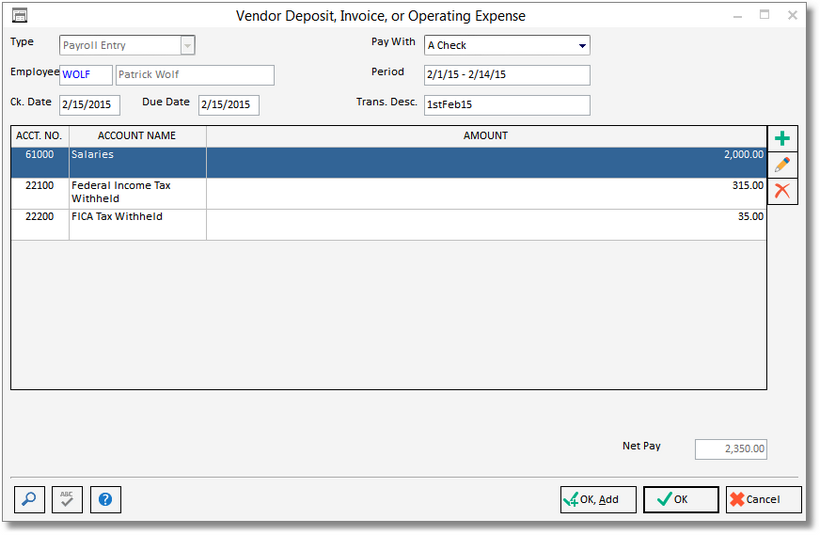
Enter the pay duration in the period field (i.e. “10/30/06 through 11/10/06”). The salary information should automatically appear in the grid. This information can be changed if the Employee’s salary is different for the specified period. Press OK to save this information and return to the Documents and Accounting Window. An entry for each Employee will appear on the Checking Window – Pay / Print Tab. Print the payroll checks the same way you print other checks (see Printing Checks). The check format is somewhat different for a Payroll check then other Vendor checks.