Setting a Proposal to be viewed by the Client on the ClientConnect Website
Once a Client is setup as a Website User, you can then set which Proposals they will have access to on the ClientConnect Website. To do so you will need to go to Documents and Accounting. Under your Project select/highlight the Proposal you wish to add to the website.
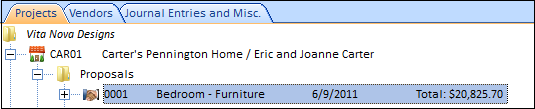
Choose the Status ![]() button to open the following Window
button to open the following Window
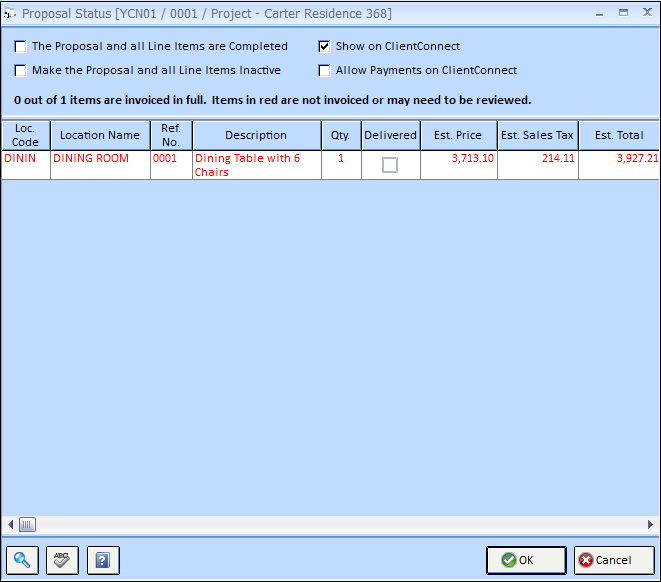
Check the Option(s) you wish to give to the Client for this Proposal:
| ■ | Show on ClientConnect - Allows the Proposal to be for viewed/printed on the ClientConnect Website by the website user(s). |
| ■ | Allow Payments on ClientConnect - Allows the Requested Deposit for the Proposal to be paid online via the ClientConnect Website. |
Choose OK when you have finished making your selections.
You will notice the same new symbol as on the Project is now on this Proposal Icon indicating this Proposal can be accessed by the Client on ClientConnect.
![]()
Upon adding or editing a Proposal you have the Option to Auto Email the Proposal and Message or to not Auto send it.
This Option can be found on the Remarks/Options tab of the Proposal
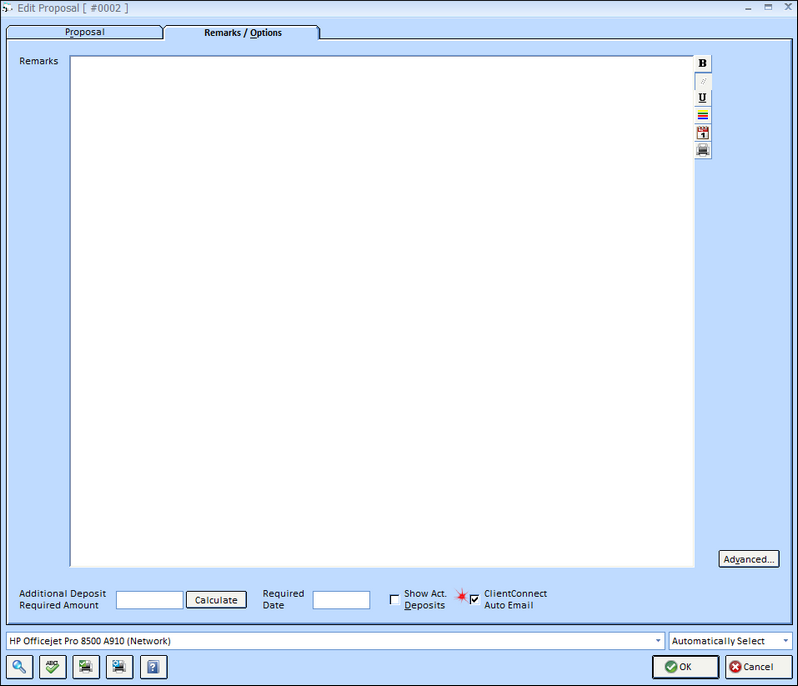
Deselect this checkbox if you do not want to Auto Email this Proposal once accepted.
The ClientConnect Auto Email checkbox will default from inside the Website User setting. See ClientConnect Website User Setup for more information.