ClientConnect Invoice Settings
If the Show Invoices on Website check box is selected on the ClientConnect - General tab, then Invoices will be available for the client to view on the ClientConnect Website. You may also select here whether Payments on Invoices will be allowed to be made by the client.
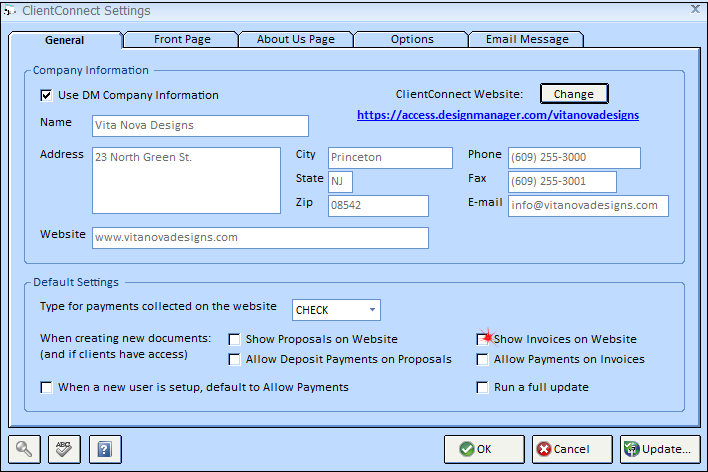
Optionally you can change this setting for each individual Invoice.
To do so, go to Documents and Accounting.

Highlight the Invoice and select the Adjust ![]() button .
button .
Continue to Update Invoice Information for more Help.