Before entering any financial information into Design Manager, configuring the Chart of Accounts properly is recommended. Design Manager is shipped with a basic set of Accounts already installed. You can utilize these Accounts if they satisfy your company's needs. Otherwise, you can edit or delete them and use your own Account numbers and names.
To access the Account Glossary, click on Glossaries è Accounts which will display the window below.
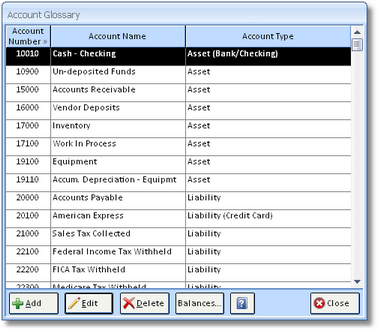
You can use the Account Glossary Window to add new Accounts, edit the existing Accounts, or delete unwanted entries. Clicking the Add button will display the Account Window in order to create a new Account. Clicking the Edit and Delete buttons will allow you to change or permanently remove an Account, respectively.

How to Quickly Create Accounts
To create a new Account, first assign an Account Number. You may use any numbering scheme consisting of up to 5 digits. Punctuation is not allowed. The Accounts originally included with Design Manager utilize numbers starting with "1" for Asset, "2" for Liability, "3" for Equity, "4" for Revenue, "5" for Cost of Goods Sold, and "6" for Expense. You may continue with this numbering method or employ your own. ***Once assigned, the Account Number cannot be changed. A new Account would need to be created.***
The Name is used to identify or describe the Account and will be displayed on most reports and financial statements where Account information is shown. The Name may be edited at a later time.
An Account Type must be selected on the corresponding menu. You may choose any of the Account Types described above along with specialized Account Types for Asset (Bank/Checking) and Liability (Credit Card). The Asset (Bank/Checking) Account Type is used for any checking/savings/money market account from which you will generate payments to vendors and/or record receipts from Clients. The Liability (Credit Card) Account Type is used to define any credit card accounts your company utilizes to pay Vendors. The CC Payee is a Vendor in Design Manager that represents the credit card company to which you will send your monthly payments.
All of the other information on the Account window is optional. For a full explanation of these features, see Accounts under Glossary Windows.