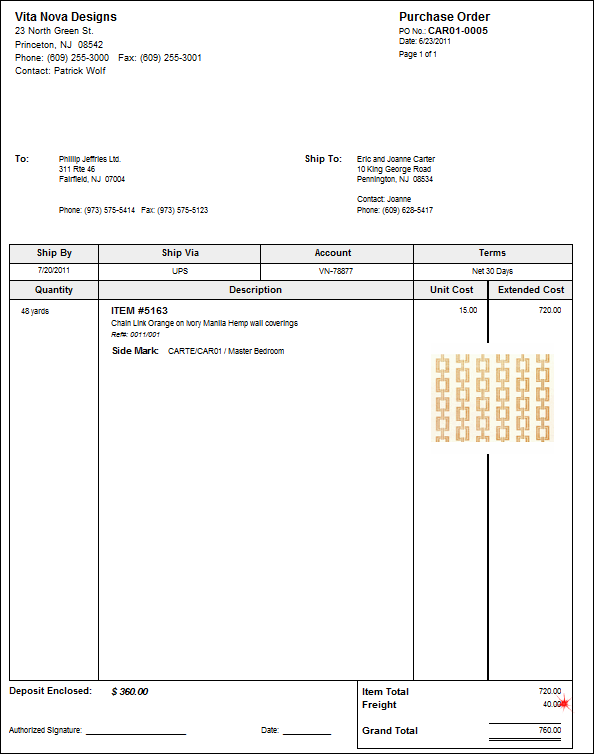The fourth tab on the Project Advanced Options Window is the PO Tab. Here default information can be entered for how Purchase Orders will print. There are also a few options that control the behavior of purchased merchandise.
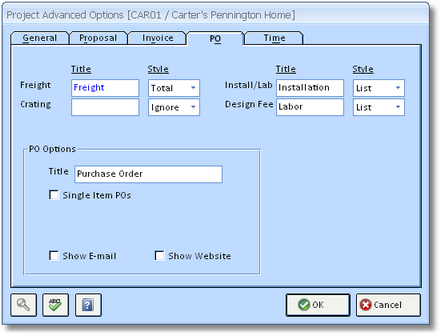
Title: The titles for the Freight, Design Fee, Installation and Labor Component types can be changed. The new titles entered here will only appear on the printed Purchase Orders for this Project. To change the Title for all Projects - see Company Advanced Options Window - PO Tab.
Style: There are three styles from which to choose for each Component Type - See Examples below:
List: Shows the amount for this Component Type below the merchandise in the body of the PO. The title is not used for this option on the PO because the Component description is being displayed.
Total: Prints the total amount for all Components for the corresponding Component Type in the footer of the Purchase Order. For example, if you create a PO for two Component Type that each have $50.00 Freight, the computer will display "Freight $50.00" in the total section of the PO.
Ignore: Will not show or include the amount of this Component Type anywhere on the Purchase Order.
PO Options:
Title: If you would like the title that prints at the top of the Purchase Order to be anything other than "Purchase Order", you may enter that title in this field (i.e. "Work Order") - the Title will only change for this Project. To change the Title for all Projects - see Company Advanced Options Window - PO Tab.
Single Item POs: When this option is checked, one Purchase Order will print for each Component tagged on the New Purchase Order Window with a separate PO number assigned to each Component.met.
Show Email: Prints the E-mail Address from inside the Company Settings - E-mail field. The e-mail address will appear underneath the Company Info printed at the top left of the Purchase/ Work Order.
Show Website: Prints the Website Address from the Company Settings - Website field. The website will appear underneath the Company Info printed at the top left of the Purchase/ Work Order.
PO Component Type Style Examples
List:
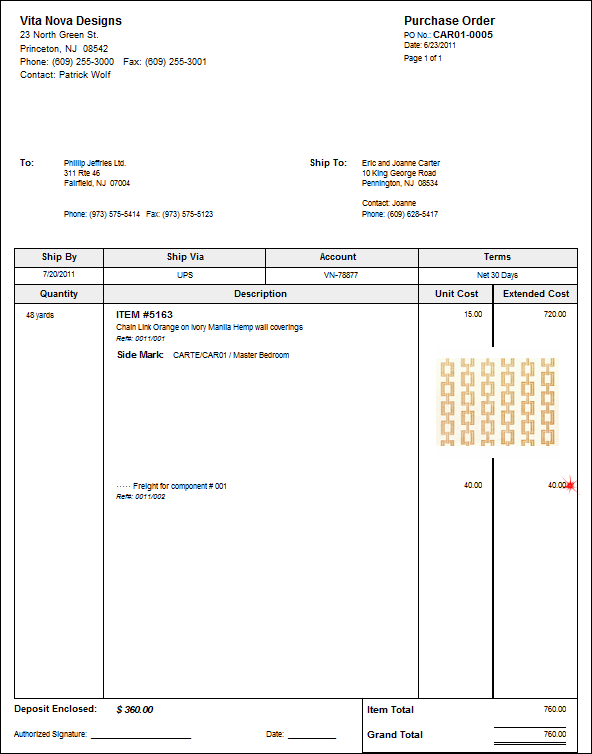
Total: