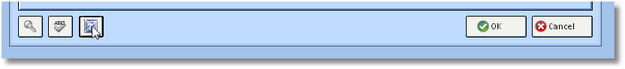There are two Help options available while using Design Manager. The first is the “Show Me How” tab on the Design Manager Vision Window. To access the "Show Me How", either click the Design Manager Vision tab on the right side of the software or select Help è “Show Me How" along the main toolbar to launch the Design Manager Vision Window. Then, click the "Show Me How" tab to display a listing of the Design Manager Tutorials.

Now just click the topic to launch the desired tutorial!
The second help option is the Help file. To access written help for a particular window, click on the Help ![]() button on the tool bar across the bottom of the window. Help can also be accessed by pressing the F1 function key on your keyboard.
button on the tool bar across the bottom of the window. Help can also be accessed by pressing the F1 function key on your keyboard.