The Deposits/Retainers Tab of the Project Status Window displays detailed information regarding all Retainers and Client Deposits recorded for the Project. For more information on recording Retainers and Client Deposits, see Collecting a Deposit or Retainer From Your Client.
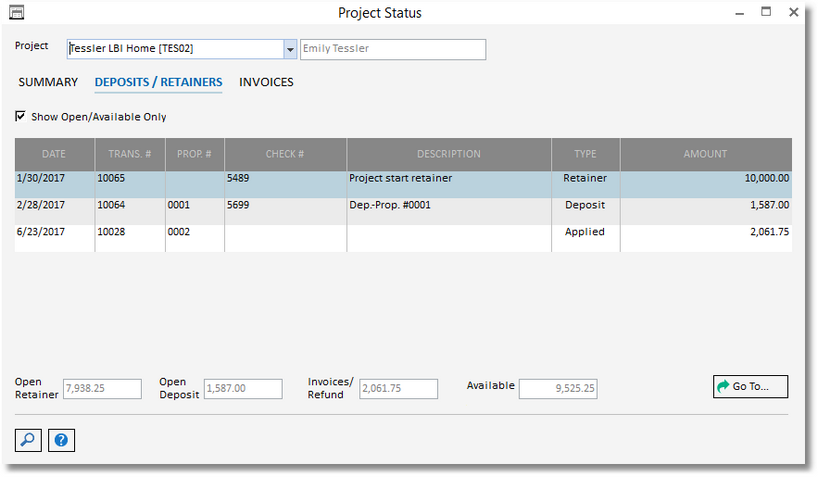
The Show Open/Available Only option determines the type of information displayed both on the Deposits and Retainers Grid along with the totals at the bottom of the tab. The option is selected by default and will show the following information:
| • | Deposits and Retainers Grid: Only Client Deposits and Retainers that have not yet been fully applied to Client Invoices will be displayed. The Deposits and Retainers Grid has the following columns: |
| • | Date: The Receipt Date of Deposit or Retainer as entered by the user. |
| • | Transaction Reference Number (Trans. #): The unique identifier of the Deposit/Retainer. |
| • | Proposal Number (Prop. #): For Deposits, the Proposal Number to which the Deposit was recorded will be displayed in this column. |
| • | Check Number (Check #): The optional Number of the Client's Check or descriptive phrase if another payment method was used. |
| • | Transaction Description (Description): The optional Transaction Description as entered on the Edit Cash Receipt Payment Window for the Deposit/Retainer. |
| • | Type: The classification of the transaction which can be either Retainer (Ret.) or Deposit (Dep.) on a Proposal. |
| • | Amount: The amount of the Deposit/Retainer. |
| • | Open Retainer - The total amount of Retainers recorded for the Project that have not yet been entirely applied to Client Invoices. |
| • | Open Deposit - The total amount of Deposits recorded for the Project that have not yet been entirely applied to Client Invoices. |
| • | Invoices - The total amount of Deposit/Retainer currently applied to open Client Invoices. |
| • | Available - The sum of the Open Retainer and Open Deposit less the Invoices amount. The Available amount corresponds to the Total Deposit/Retainer Available on the Deposit Analysis Report and the Amount for the Project on the Open Client Deposit Report. |
When the Show Open/Available Only is not selected, the following information is displayed:
| • | Deposits and Retainers Grid: All Client Deposits and Retainers that have been recorded for the Project will be listed. The columns, however, will remain the same as described above. |
| • | Total Retainer - The sum of all Retainers recorded for the Project. |
| • | Total Deposit - The sum of all Client Deposits recorded for the Project. |
| • | Total - The sum of the Total Retainer and Total Deposit. |
Selecting a Deposit or Retainer on the grid and clicking the Go To will display the Cash Receipts Window - Existing Tab positioned to the entry in question, allowing the user to get additional information, make a revision, etc.