Clicking the Add or Edit buttons on the Projects Window will display the Project Window.
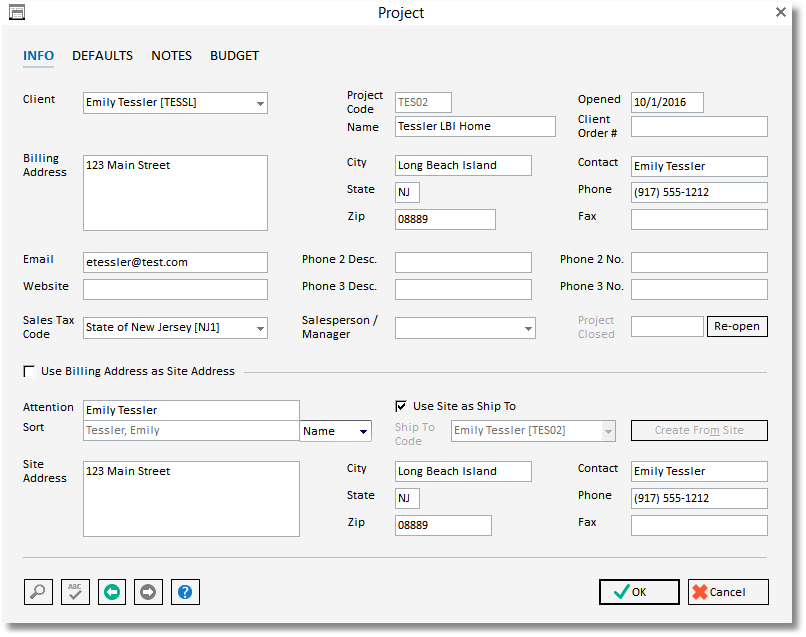
The Project Window is divided into four tabs for entering basic information and defaults for a Project including billing address, site address, contact information, deposit and mark-up percentages, budgets, etc.
A Project is a logical association of design services and purchases that you provide to a Client. One Client can have many separate Projects. If you have multiple Projects for the same Client, each Project will probably have the same billing address but may have different site and ship to addresses.
Projects can be organized in any manner the designer sees fit. For example, some firms might have one Project for each room or phase of a design job. Other Design firms may maintain a single Project for the Client to which they continually add purchases and design services.
Each Project is further divided into Locations, Items, and Components creating a simple management hierarchy.
For details on each tab, see Project Window - Info Tab, Project Window - Defaults Tab, Project Window - Notes Tab, Project Window - Budgets Tab.