The Cash Receipts Window - Existing Tab is the used to review, revise, and void Cash Receipts that have previously been posted. The tab contains two interrelated grids, the Existing Cash Receipts Grid and Payment Distribution Grid, to achieve these goals.
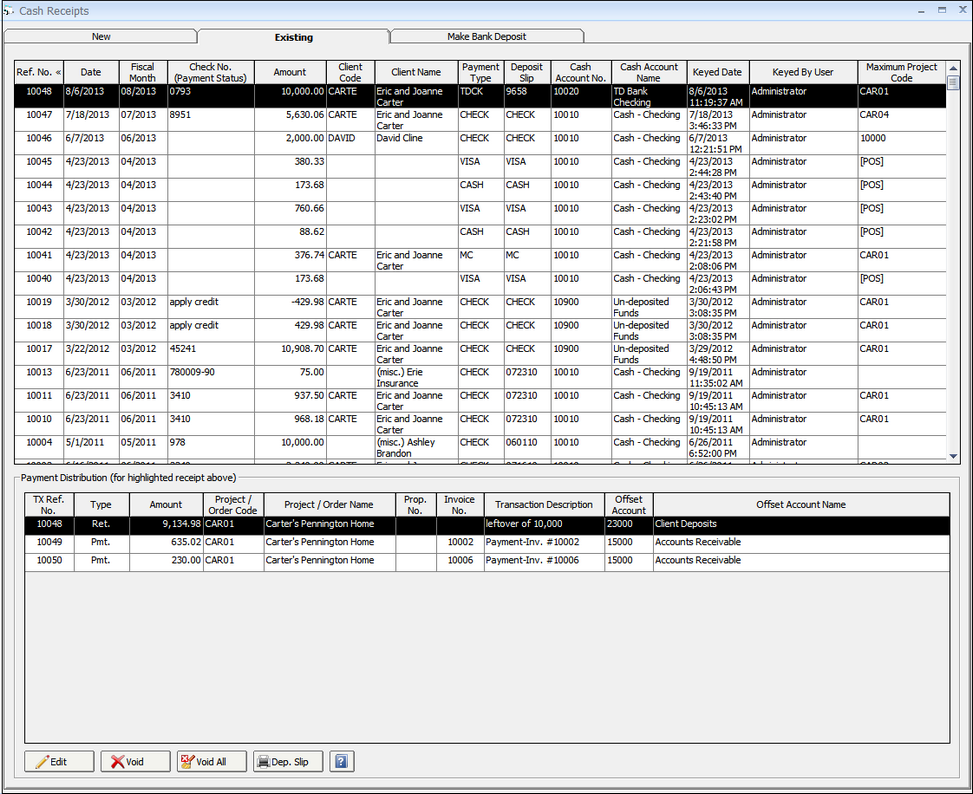
The Existing Cash Receipts Grid lists every Cash Receipt recorded in Design Manager. Cash Receipts are listed in descending Reference Number order so that the most recently posted entries are at the top of the grid. However, the Existing Cash Receipts Grid can be sorted by the majority of the columns simply by clicking the column heading. Cash Receipts are displayed on this grid exactly as they originally appeared on the New Tab of the window prior to posting in that the total amount of the Cash Receipt is displayed even though the monies may be allocated to several areas. For example, the Client may have given the company a Check for 10,000.00 but that amount consists of Payments on two Client Invoices for a total of 5,000.00 and the other 5,000.00 is allocated for a Retainer. The Cash Receipt in this case will still appear as a single entry on the grid for a 10,000.00 Amount. Such a case is also referred to as a Cash Receipt Grouping. The grid has the following columns:
| • | Reference Number: The unique identifier of the Cash Receipt or Cash Receipt Grouping. |
| • | Date: The Cash Receipt Date as entered by the user. |
| • | Fiscal Month: The Fiscal Month into which the Cash Receipt was posted. |
| • | Check Number (Check No.): The optional Number of the Client's Check or descriptive phrase if another payment method was used. |
| • | Amount: The total amount of the Cash Receipt. |
| • | Client Code: The Code of the Client from who the Cash Receipt was received. |
| • | Client Name: The Name of the Client from who the Cash Receipt was received. |
| • | Payment Type: The selected Payment Type of the Cash Receipt used to properly group Cash Receipts on the Checking Window - Checkbook Tab and to determine the appropriate Cash Account. |
| • | Deposit Slip: The optional Deposit Slip of the Cash Receipt. The Deposit Slip defaults to the Payment Type in order to easily group Cash Receipts of the same Payment Type and Date together on the Checking Window - Checkbook Tab. |
| • | Cash Account Number (No.): The Account Number into which the Cash Receipt was posted. |
| • | Cash Account Name: The Account Name into which the Cash Receipt was be posted. |
| • | Keyed Date: The system date and time that the Cash Receipt was recorded in Design Manager. The Keyed Date often differs from the Receipt Date. |
| • | Keyed By User: The User Name associated with the Password used to post the Cash Receipts. |
The Payment Distribution Grid shows the distribution of the current Cash Receipt selected on the Existing Cash Receipts Grid and allows the constituent pieces of the Cash Receipt to be reviewed, edited, and voided. Cash Receipts Distributions are listed in ascending Transaction Number order. The Payment Distribution Grid does not allow users to sort the Cash Receipt Distributions in any other order. The grid has the following columns:
| • | Transaction Reference Number (TX Ref. No.): The unique identifier of the Cash Receipt Distribution. |
| • | Type: The classification of the Cash Receipt Distribution which can be either: Retainer (Ret.), Deposit (Dep.) on a Proposal, Payment (Pmt.) on a Client Invoice or a Miscellaneous Cash Receipt (Misc.). |
| • | Amount: The amount of the Cash Receipt Distribution. The sum of all the Cash Receipt Distributions will always equal the Amount of the Cash Receipt Grouping. |
| • | Project / Order Code: The Code of the Project/Order for which the Cash Receipt was recorded. |
| • | Project / Order Name: The Name of the Project/Order for which the Cash Receipt was recorded. |
| • | Proposal Number (Prop. No.): For Deposits, the Proposal Number to which the Deposit was recorded will be displayed in this column. |
| • | Invoice Number (Invoice No.): For Payment, the Invoice Number to which the Payment was applied will be displayed in this column. |
| • | Transaction Description: The optional Transaction Description as entered on the Edit Cash Receipt Payment Window for Deposits, Retainers, and Payments on Invoice and on the Cash Receipt - Miscellaneous Window for Miscellaneous Cash Receipts. |
| • | Offset Account: The Account Number that was affected to balance the Cash Receipt Distribution. The Offset Account will not be the Cash Account of the Payment Type but will rather be the Client Deposits Account for Deposits and Retainers, Accounts Receivable Account for Payments on Invoices, and the Offset Account entered by the user for Miscellaneous Cash Receipts. |
| • | Offset Account Name: The Name of the Offset Account. |
Edit: Clicking the Edit button will display the Cash Receipt Window where the current information for the Cash Receipt Distribution selected on the Payment Distribution Grid may be revised. More information on is available under Editing a Cash Receipt below.
Void: Click the Void button to permanently delete the selected Cash Receipt Distribution. Deleting existing Cash Receipts is discussed in more detail under Voiding a Cash Receipt below.
Void All: Click the Void All button to permanently delete the entire cash receipt or all parts of the Cash Receipt Distribution. Deleting existing Cash Receipts is discussed in more detail under Voiding a Cash Receipt below.
Deposit Slip (Dep. Slip): The Deposit Slip button displays the Deposit Slips Report Window with the Cash Account, Receipt Dates, and Deposit Slip Number (No.) set the values of the Cash Receipt selected on the Existing Cash Receipts Grid in order to print a bank deposit slip.