Design Manager has the ability to optionally create unique time lines or Schedules for each Project. If the company has a generic set of activities or Phases these can be entered on the Company Information - Schedule Tab.
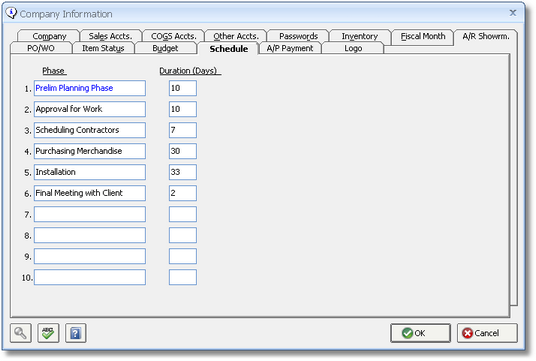
Design Manager allows for ten separate Phases and their corresponding Durations. Enter the name or description of the activity into the Phase field. The Duration of the Phase is the usual number of days required to complete the activity. The Phases and their Durations entered on the Schedule Tab of the Company Information Window will default to the Specifications Window - Schedule Tab.