Design Manager has an integrated system for faxing & e-mailing Inventory Purchase Orders in batches. The E-mail and Faxing system maintains a Status for each Purchase Order indicating whether delivery of the document is Pending, has been sent Successfully, or an Error has occurred. Faxes and e-mails can be set for delivery at any time during the day or overnight as desired.
Technical Requirements: The E-mail and Faxing system requires Microsoft Fax Server 2003 to be installed on a network server in order to fax Purchase Orders. If you are unsure if Fax Server 2003 has been installed, contact your hardware/network technician or system administrator.
For e-mailing, the transmitting computer must have e-mail software that supports Microsoft’s MAPI mail system which is usually installed on computers using Microsoft Outlook or Outlook Express but may be present with other e-mail software programs.
To use the E-mail and Faxing system, you must first indicate to which Vendors you will be faxing or batch e-mailing Inventory Purchase Orders. To so, select Glossaries è Vendors / Payees and edit the desired Vendor on the Vendor Glossary.
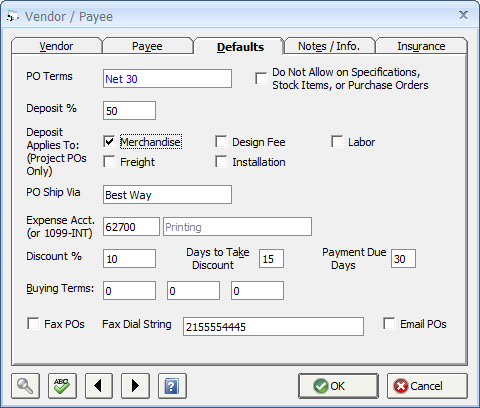
On the Vendor / Payee Window - Defaults Tab, select the Fax Pos or Email Pos options as desired. Only one of the options can be selected for a particular Vendor. If using the Fax Pos option, make sure that the Fax Number of the Vendor, including any special characters that may be needed for your or their fax devices, is entered into the Fax Dial String field. The Fax Dial String is automatically populated with the Fax number from the Vendor Tab but can be edited as necessary. When using the Email Pos option, be sure to enter the Vendor's e-mail address into the E-mail field on the Notes / Information Tab. Design Manager will alert you if the necessary Fax Dial String or E-mail address is not entered when saving the Vendor.
Once the Vendor is configured properly, upon generating an Inventory Purchase Order for the Vendor, the document will be placed in the queue on the Inventory Purchase Orders / Receiving Window - Batch Emailing and Faxing Tab described below.