The Invoices Tab of the Project Status Window displays detailed information regarding all Client Invoices generated for the Project. For more information on creating Client Invoices, see Invoicing Clients.
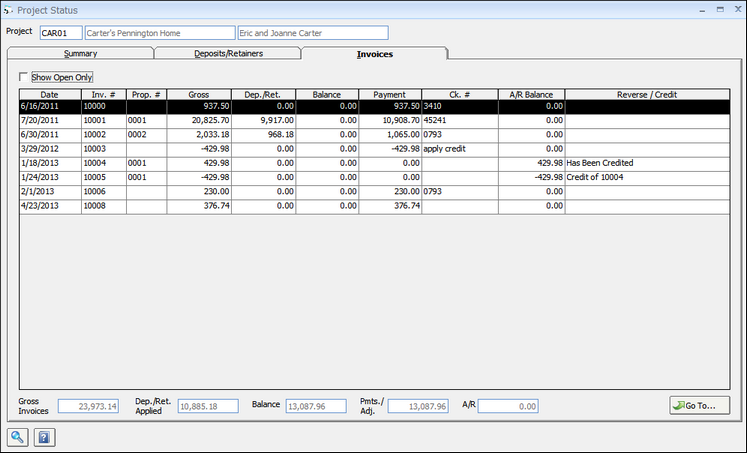
The Show Open Only option determines whether or not the Client Invoices Grid along with the totals at the bottom of the tab display information regarding all Client Invoices for the Project or only Invoices not yet paid in full (or otherwise closed). The option is selected by default.
| • | Client Invoices Grid: Only Client Invoices not yet paid in full will be displayed. The Client Invoices Grid has the following columns: |
| • | Date: The Client Invoice Date as entered by the user. |
| • | Invoice Number (Inv. #): The unique identifier of the Client Invoice within Design Manager. |
| • | Proposal Number (Prop. #): If a Proposal Number is entered on the New Invoice Window - Invoice Tab when creating the Invoice, it will be displayed in this column. |
| • | Gross: The total Invoice amount including Sales Tax. |
| • | Deposit/Retainer Applied (Dep./Ret.): Any Deposit and/or Retainers applied to the Client Invoice. |
| • | Balance: The total amount due from the Client for the Invoice. The Balance Due is the difference between the Gross less any Deposit/Retainer Applied. |
| • | Payment: The total of any Payments and/or Invoice Adjustments recorded for the Client Invoice. For more information, see Receiving Final Payment From Your Client and Adjusting a Client Invoice. |
| • | Check Number (Ck. #) - The Check Number of the most recent Payment recorded against the Invoice. |
| • | Accounts Receivable Balance (A/R Balance): The current amount due by the Client for the Invoice. |
| • | Reverse / Credit - If a Credit Client Invoice has been created to reverse the Invoice, "Has Been Credited" will be displayed. If the Invoice is itself a reversal of an existing Client Invoice, "Credit of XXXXXX" will be displayed where XXXXXX is the Invoice Number that has been reversed. For more information, see Reversing/Crediting a Client Invoice. |
| • | Gross Invoices - The total amount of all Client Invoices including Sales Tax prior to the application of any Deposits, Retainers, or Payments. |
| • | Deposit/Retainer Applied (Dep./Ret. Applied) - The total amount of Deposits and/or Retainers applied to Client Invoices for the Project. |
| • | Balance - Gross Invoices less the Deposit/Retainer Applied. |
| • | Payments/Adjustments (Pmts./Adj.) - The sum of all Payments and Invoice Adjustments recorded against the Invoices. |
| • | Accounts Receivable (A/R) - The current amount due from the Client for all Invoices displayed. |
Selecting a Client Invoice on the grid and clicking ![]() will display the Client Invoices / Finance Charges Window - Existing Tab positioned to the entry in question, allowing the user to get additional information, reprint the Client Invoice, etc.
will display the Client Invoices / Finance Charges Window - Existing Tab positioned to the entry in question, allowing the user to get additional information, reprint the Client Invoice, etc.