The Summary Tab of the Project Status Window displays condensed information for the Project in three general categories: Client Deposits/Retainers, Client Invoices, and Purchasing.
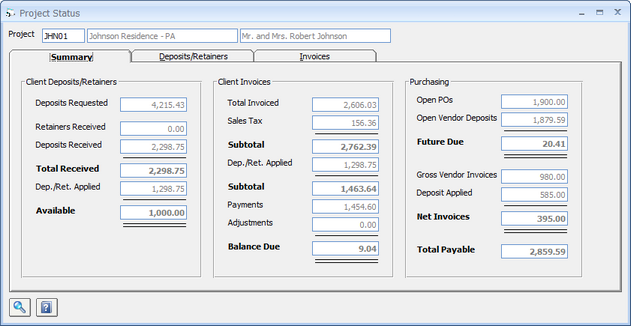
The Client Deposits/Retainers frame displays the following information:
| • | Deposits Requested: The total Deposit Requested amount of all Items within the Project that have been included on a Proposal to the Client. The Deposit Requested amount is recorded on the Item Window - Item Tab. Note: If a single Item has been included on more than one Proposal, its Deposit Requested amount will be included multiple times. |
| • | Retainers Received: The total of all Retainers recorded through Cash Receipts for the Project. |
| • | Deposits Received: The total of all Client Deposits recorded through Cash Receipts for the Project. For more information on recording Retainers or Client Deposits, see Collecting a Deposit or Retainer From Your Client. |
| • | Total Received: The sum of the Retainers Received and Deposits Received. |
| • | Deposits/Retainers Applied (Dep./Ret. Applied): The amount of Client Deposits and Retainers received for the Project that have already been applied to Client Invoices. This figure also corresponds to the sum of the Deposit Applied column on the Client Invoices / Finance Charges Window - Existing Tab for all Client Invoices for the Project. |
| • | Available: Total Received less the Deposits/Retainers Applied. |
The Client Invoices frame displays the following information:
| • | Total Invoiced: The total price of all goods and services included on Invoices to the Client not including Sales Tax. This figure also corresponds to the sum of the Total Sale column on the Client Invoices / Finance Charges Window - Existing Tab for all Client Invoices for the Project. |
| • | Sales Tax: The total amount of Sales Tax recorded on Invoices to the Client. This figure also corresponds to the sum of the Sale Tax column on the Client Invoices / Finance Charges Window - Existing Tab for all Client Invoices for the Project. |
| • | Subtotal: The sum of the Total Invoiced and Sales Tax. |
| • | Deposits/Retainers Applied (Dep./Ret. Applied): The amount of Client Deposits and Retainers received for the Project that have already been applied to Client Invoices. This is the same amount as the field of the same name under Client Deposits/Retainers but is repeated for clarity. |
| • | Subtotal: The sum of the Total Invoiced and Sales Tax less the Deposits/Retainers Applied. |
| • | Payments: The total of all Payments on Client Invoices recorded through Cash Receipts for the Project. This figure also corresponds to the sum of the Payments column on the Client Invoices / Finance Charges Window - Existing Tab for all Client Invoices for the Project. For more information on entering Payments on Client Invoices, see Receiving Final Payment From Your Client. |
| • | Adjustments: The total of all Adjustments on Client Invoices recorded through Invoice Adjustments for the Project. This figure also corresponds to the sum of the Adjustments column on the Client Invoices / Finance Charges Window - Existing Tab for all Client Invoices for the Project. For more information on recording Invoice Adjustments, see Adjusting a Client Invoice. |
| • | Balance Due: The sum of the Total Invoiced and Sales Tax less the Deposits/Retainers Applied, Payments, and Adjustments. |
The Purchasing frame displays the following information:
| • | Open Purchase Orders (Open POs): The total Estimated Cost of all Components within the Project that have been included on a Purchase Order to the Vendor that is currently "open". The Estimated Cost is recorded on the Component Window - Component Tab. Note: If a single Component has been included on more than one open Purchase Order, its Estimated Cost will be included multiple times. This amount will also correspond to the total Estimated Cost on the Open Purchase Orders Report for the Project. For more information on how Purchase Orders are determined to be open or closed, see the Company Advanced Options Window - PO Tab and the Purchase Order Status Window. |
| • | Open Vendor Deposits: The total of all Vendor Deposits recorded through Vendor Deposits, Invoices, and Operating Expenses on Purchase Orders for the Project that are currently "open" or not yet applied to a Vendor Invoice. This amount will also correspond to the total Amount on the Open Vendor Deposits Report for the Project. For more information on Vendor Deposits, see Deposit for a Project Purchase Order. |
| • | Future Due: Open Purchase Orders less Open Vendor Deposits. |
| • | Gross Vendor Invoices: The total of all Vendor Invoices recorded through Vendor Deposits, Invoices, and Operating Expenses on Purchase Orders for the Project prior to any Vendor Deposit being applied. For more information on Vendor Invoices, see Vendor Invoice for a Project Purchase Order. |
| • | Deposit Applied: The total of any Vendor Deposits that were applied towards Vendor Invoices on Purchase Orders for the Project. |
| • | Net Invoices: The Gross Vendor Invoices less the Deposit Applied. This amount will correspond to the Net Amount column on the Vendor Deposits, Invoices, and Operating Expenses Window - Existing Tab for all Vendor Invoices on Purchase Orders for the Project. |
| • | Total Payable: The sum of the Open Vendor Deposits and Gross Vendor Invoices. The Total Payable amount represents all purchases already recorded for the Project plus prepayments for future purchases. |