The Design Manager Mobile App is a way to capture new items, create time entries and contacts, view proposed items, as well as show your item specifications to your clients in the gallery. All captures added to the App will appear inside your Pro Cloud on your Whiteboard.
The App is currently available for Apple devices ONLY. You must also be using Design Manager Pro Cloud v530 or higher.
Getting Started
Get the Design Manager App from the Apple App Store (you will need your iTunes login & password)
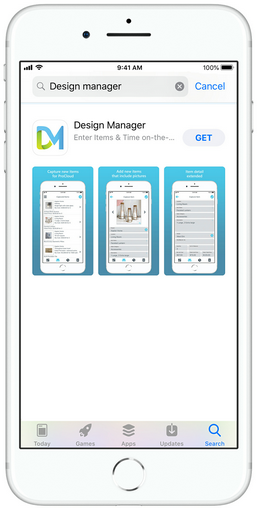
Once the app is installed, click on the app and Login using your Pro Cloud Username and Password.
NOTE: If you do not remember your password, you can click Forgot Password to reset it.

Main Menu (Home Screen)
The main menu gives options for Gallery, Capture, Time, and Contacts.

The Company Name will appear at the top of this menu.
If you have multiple copies/companies of Design Manager, you will have the ability to touch to scroll to the copy that you wish to view.