The Company Information Window is accessed by selecting Company off the File drop down menu or by selecting the Company name on the Projects and Specifications Window and clicking the Edit Button. The Company Window is divided into seven tabs: Company, Sales Accounts, COGS Accounts, Other Accounts, Passwords, Closed Year, A/R Payment, Logo and Quick Quote. The information on this window should be filled in before you begin using Design Manager, and includes basic contact information about your company, company account information, financial preferences, and password information.
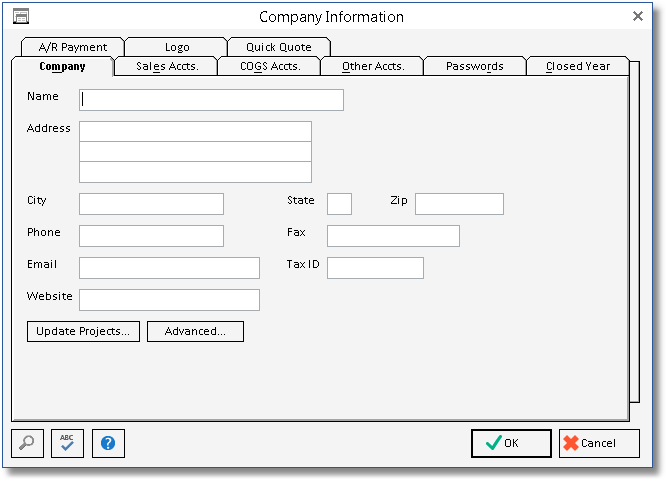
Certain tabs may not be available if you have not purchased the optional Accounting, Time Billing, Security and/or Quick Quote modules.
Click here to learn more about the Update Projects... button
Click here to learn more about the Advanced... button.